Accessibility Options
This website is designed with accessibility in mind. In each of the following sections you can find more information on how to use the site and some of the accessibility options available.
If you think there is anything extra we could be doing for accessibility, please let us know by visiting the contact page here and sending us your thoughts.
I Have a Visual Impairment
Our site was designed with accessible standards in mind so that your native tools for zooming and setting a larger text size should work well with our content. On most browsers using Windows, this means pressing Ctrl and ‘+’ (plus) to zoom in, or Ctrl and ‘-’ (minus) to zoom out. For Macs it means pressing command and ‘+’ (plus) to zoom in, or command and ‘-’ (minus) to zoom out.
Since we’ve employed a responsive design that changes when you are on different devices such as tablets and mobiles, you’ll also see these alternate design when you zoom in on a page. The main difference in these designs is that the menu is hidden behind a menu button that looks like this:
![]()
If you require additional information on how to make your whole browser experience more accessible, the BBC have put together a comprehensive guide for visual accessibility that covers all browsers.
I am Deaf or Hearing Impaired
We provide captions on all our video content for the hearing impaired.
At present, all videos play with subtitles by default.
If you spot a mistake, or we’ve missed adding some subtitles, please let us know by contacting us here
I Find Words Hard To Read
To help those individuals who have dyslexia, we include an alternate type set that makes our pages easier to read. You can read a sample of the text below:This is the OpenDyslexic font Letters have heavy weighted bottoms to indicate direction. You are able to quickly figure out which part of the letter is down which aids in recognising the correct letter, and sometimes helps to keep your brain from rotating them around. Consistently weighted bottoms can also help reinforce the line of text.
The unique shapes of each letter can help prevent confusion through flipping and swapping. OpenDyslexic is an open source typeface that is free for use. You can find and download the type on the OpenDyslexic Website. If you think the use of this typeface will make the site easier for you to read, click the link below, you can click it again to change the font back.Click Here To Change Font
Click Here To View Text Only Mode
Click Here To View Default Layout
This button is also located at the bottom of every page on the website for future access.
Defiant Lives – the documentary, is captioned and audio described
We are working with state of the art methods of delivering these access features to those who need them including with new smart phone technology.
Some screenings may have open captions visible to all but many screenings will use other technologies for a more discreet accessible experience. Different cinemas have different ways of providing captions and audio description. We aim to make this information available as the screenings are confirmed.
All cinemas screening Defiant Lives will be accessible for people using mobility devices however these seats are often limited so if you need a wheelchair space please do mention it at the time of booking so we can ensure we don’t overbook these sought after spaces.